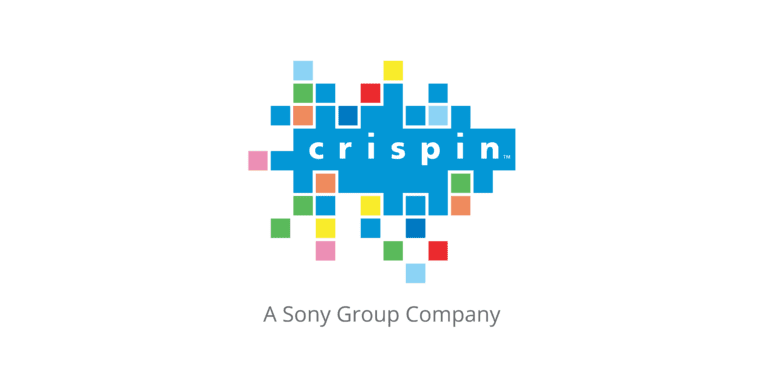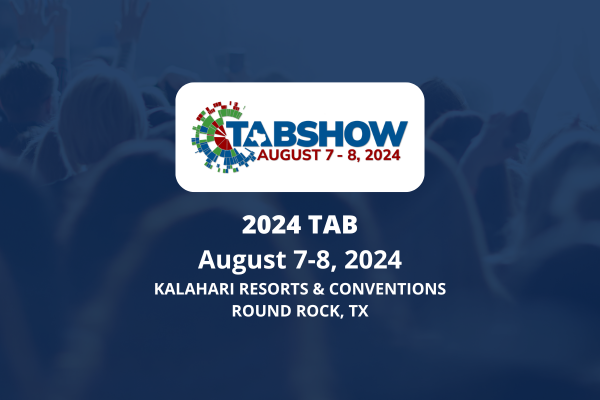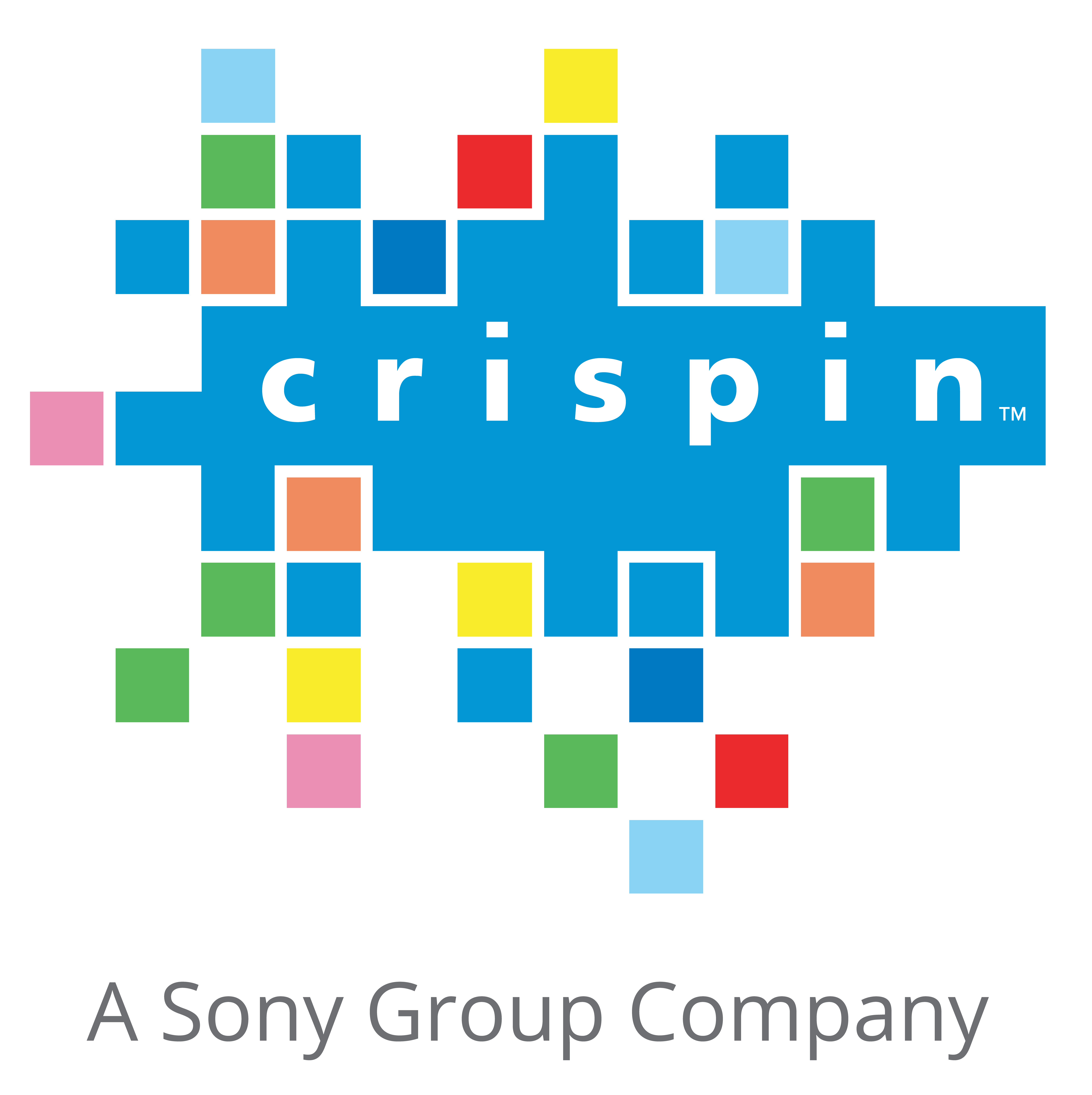NewsWheel
Crispin news applications work with your existing technology and protect your investment.
Crispin’s NewsWheel offers a solution for broadcasters to easily drive their automated 24-hour news channel for Over-the-Air and web-based OTT Channels. NewsWheel can also automate the newscasts in traditional channels. NewsWheel offers a simple solution that does not require a full production team and allows for re-use of news content created during live news casts.
While the concept of a NewsWheel is not new, Crispin has continued to invest in our solution. Crispin’s CORE webRPX now offers NRM (News Rundown Manager) integration giving you an even more flexible solution for controlling your playlist via a web browser, anywhere on the network.
By combining both the News Rundown created from the News Department and the Traffic schedule for commercial playback, NewsWheel offers a streamlined approach that your Prodcuers and Master Control operators are already familiar with.

combined playlist
One Playlist that combines News and Master Control Schedules

Scheduled Playlist
One Playlist where entire schedule is sent from NRCS
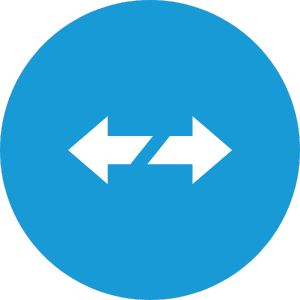
Separate Playlists
Two Separate Playlists – News and Master Control
Main Features and Advantages:
- Executes News Rundowns created by producers through their existing NRCS via MOS interface
- AvidiNews
- AP ENPS
- ROSS Inception
- A fully dynamic MOS interface allows producers to make changes from within the NRCS, so no separate playlist editing is needed.
- Provides status back to your NRCS to keep producers informed.
- Pre-produced story packages are easy to re-use and update for larger set of content to build back-to-back newscasts.
- Provides support for live news, weather cut-ins, commercial breaks and all the functions needed for a live news environment.
- User Access Options – Studio, Production and Master Control can all view the playlist in Crispin’s web browser playlist, webRPX. User options and privileges can be configured by each user’s log in credentials.
Combined Playlist
Combining News and Master Control Schedules
- Operate one playlist with a base schedule provided from traffic that includes commercials and placeholders for news blocks that will be auto filled by your NRCS.
- The Traffic Schedule is loaded into Automation with News Block ‘Placeholders’
- The Producer Creates the News Rundown in their NRCS and activates it to populate the News Blocks within the Crispin playlist.
- Automation executes the Combined 24-hour schedule with precision control of your devices.

Scheduled Playlist
Entire Schedule sent to Crispin Playlist from your NRCS
- Operate one playlist where producers will insert both the News Blocks and Commercial in their NRCS.
- Once the rundown is activated, Automation populates the complete schedule.
- Automation executes the combined 24-hour schedule with precision control of your devices.

Separate Playlists
Operate two playlists
- Operate two playlists, one for News and one for traffic/Master Control.
- The System operates with two schedules, each have triggers to ‘toss’ to the other playlist at scheduled times.
- When Master Control Automation executes a News Event it will trigger the NewsWheel playlist to begin its block.
- When the NewsWheel block is complete it will trigger the MC Automation list to roll its commercial break.

news & events
We were recently featured in an article by TV Tech!...