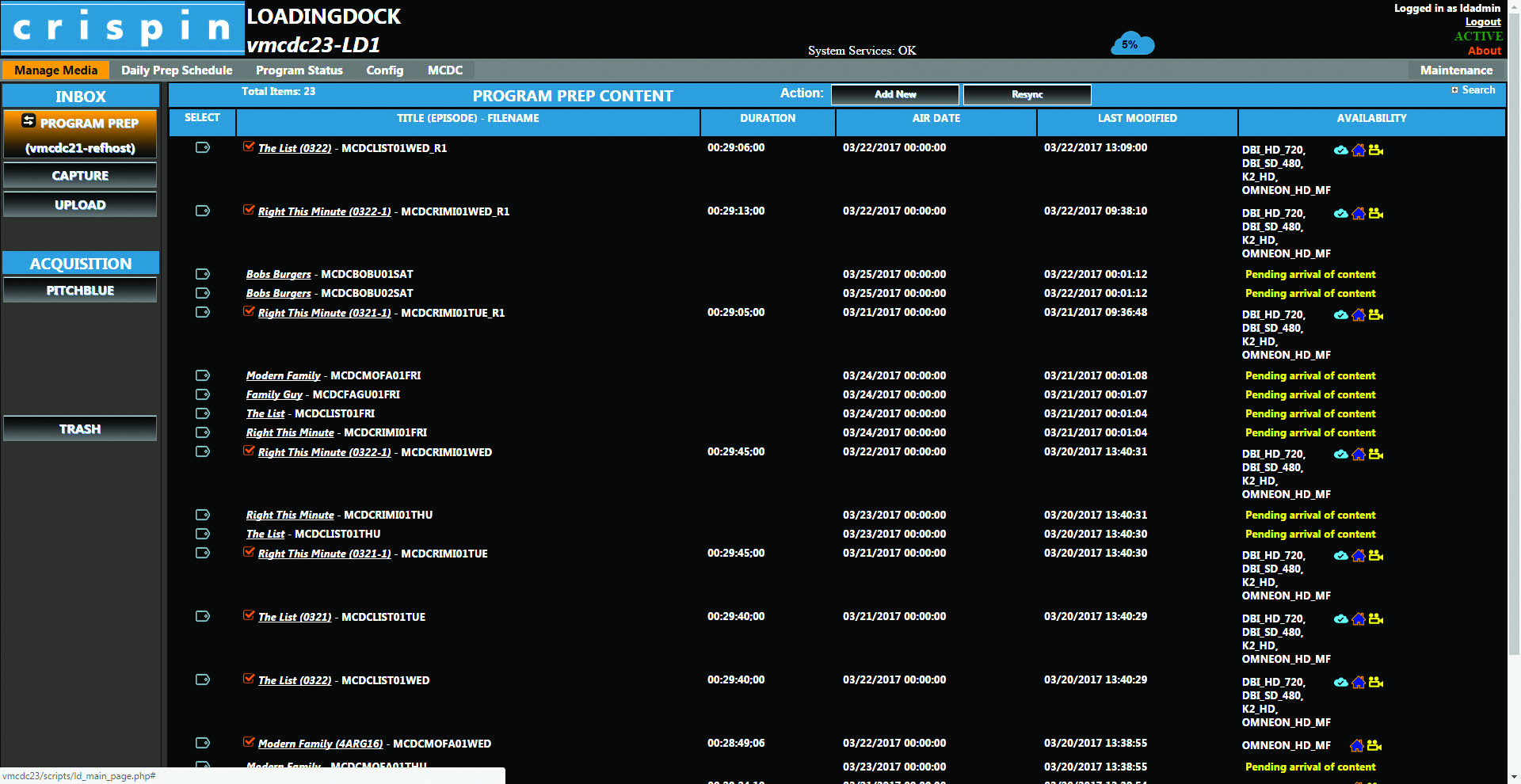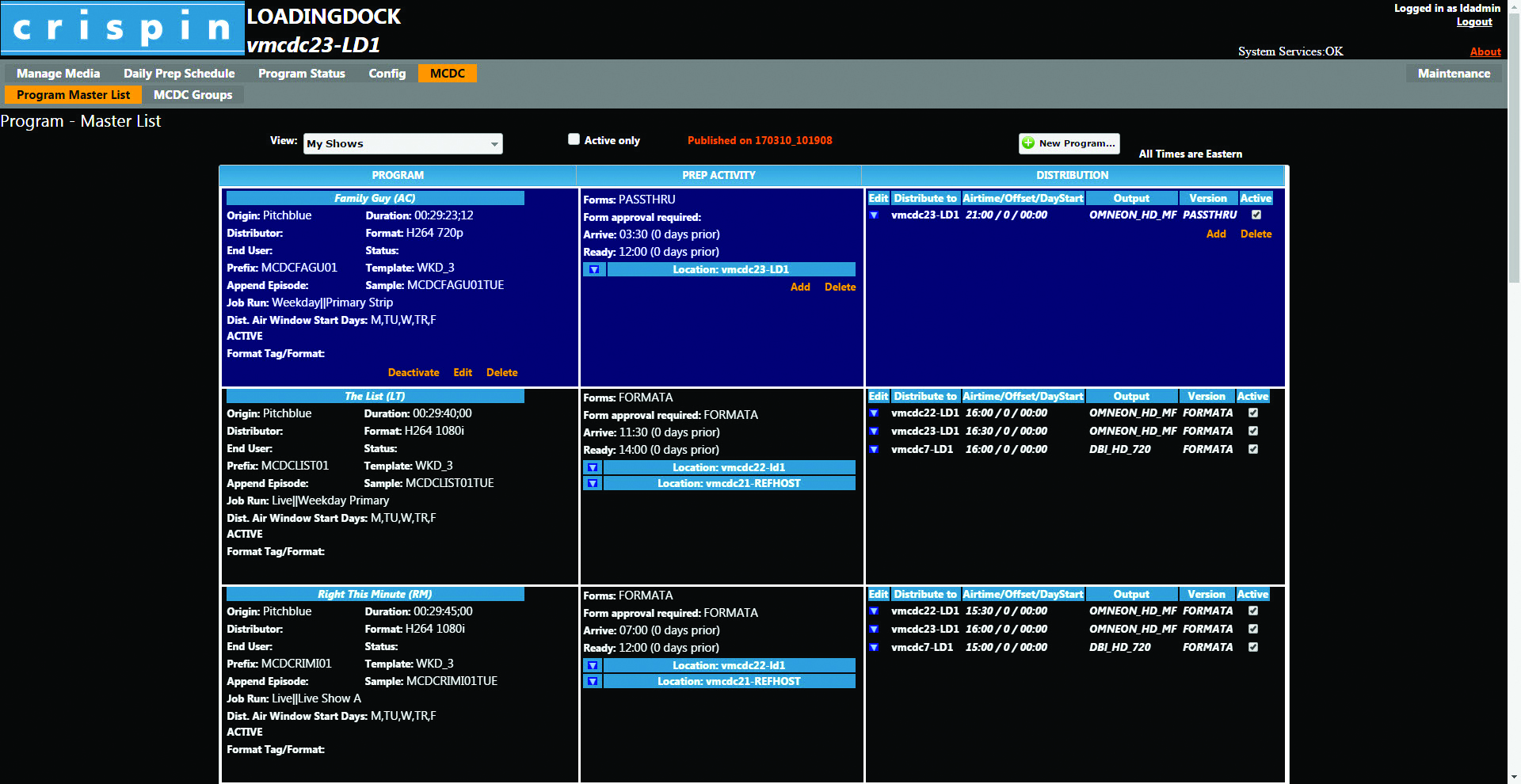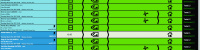LoadingDockA comprehensive, self-contained, web-based ingest tool for processing all methods of content delivery.
Introducing LoadingDock
Automate everything. Mandate nothing. Streamline your content delivery with LoadingDock.

This all-in-one product includes the ability to push and pull data, upload it to the cloud, prep spots and programs, watch lorez clips of material and review status of all material being processed.

LoadingDock is flexible based on the needs of each station group. It can act as either Capture location, Prep location, Delivery location or any combination dictated by the station group’s needs and workflows.

Daily Prep Schedule
Your list of items to be processed each day. This will look similar to how you configure record schedule, with more data available. Displays a week’s worth of scheduled programming.

Program Prep
View material and check or edit for air. Takes many of the tools from Dubber and merges with the perks of DigiPrep, plus adds more features needed for stations using content delivery. While previewing the programs and spots using a lorez copy of the video, you will be able to trim and adjust segments, if needed. You will also be able to decide which portions of the clip should be aired and which should not. If the program comes over with XML data, that data will be previewed with the clip. That data is editable and it will populate into AssetBase.

Program Status Report (PSR)
Another web tool for the user’s central hub to monitor, check deliveries and see data regarding all current programming being sent and retrieved. Status icons from capture to delivery, make it easy to review the process at a glance.

View Programming in One Place
View all of your programming from your providers or even FTP sites, on a webpage. Accessible on the entire system network.
Convenient Email Notifications
Email messaging to fit your station’s needs with customizable settings by type of alert, location(s) and user(s).